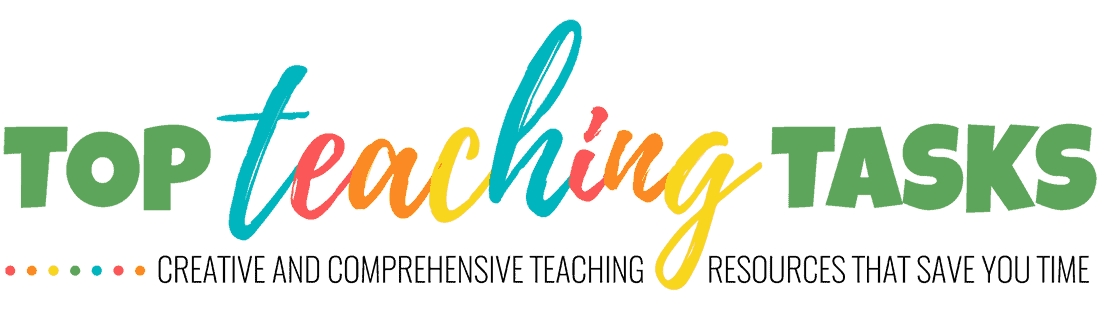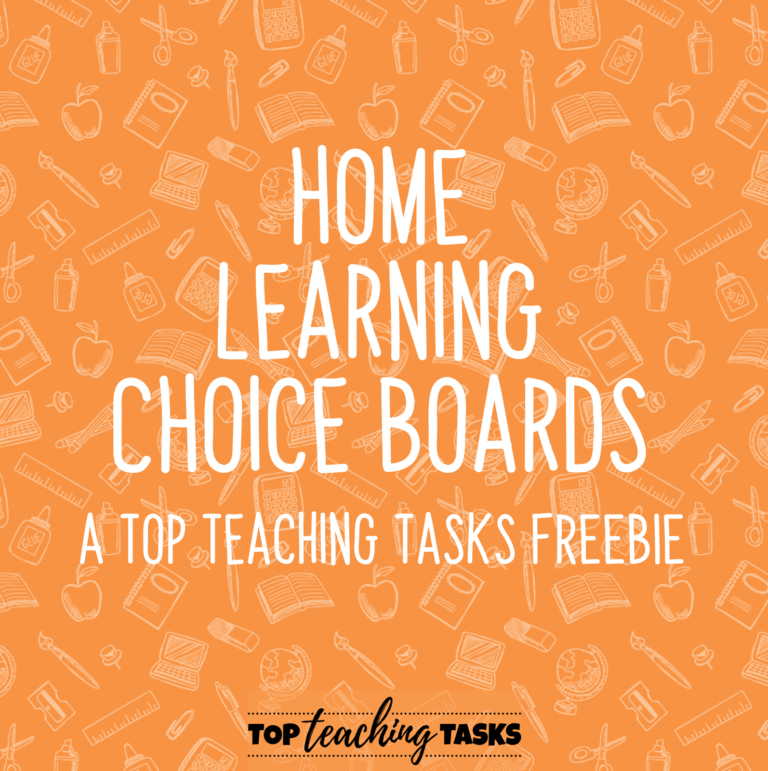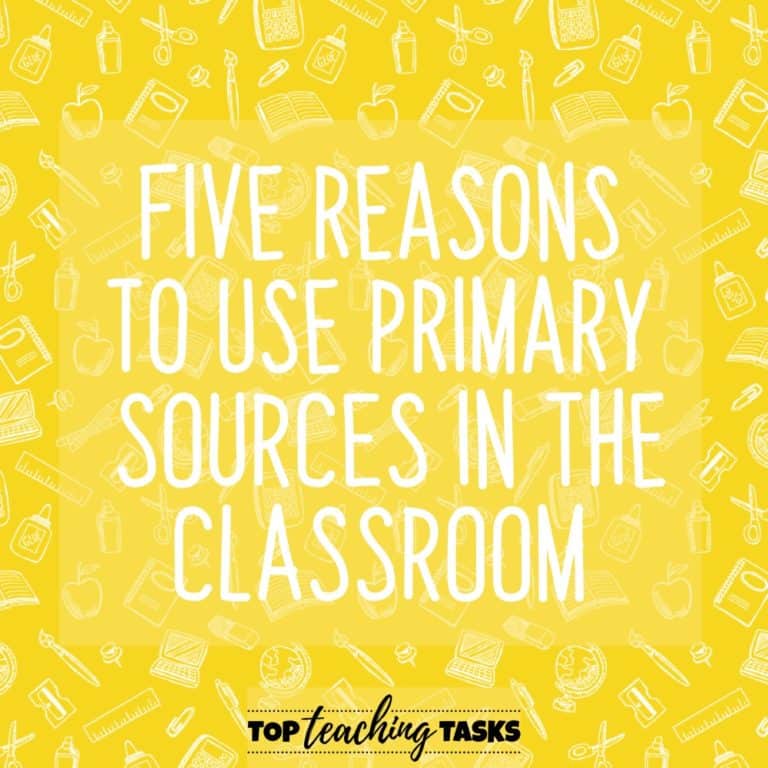Using Digital Resources During School Closures
For a myriad of reasons, it is possible that your school may need to close from time to time. It’s great to be able to use digital resources during school closures to provide options for at-home learning. With the Covid-19 pandemic, the reality of school closures is less possibility and more reality for many. But even if it isn’t affecting you right now, it is great to be prepared.
In this blog post, I want to highlight some free resources (usually paid resources that are being made available to those experiencing school closures for free) that support remote learning and some great blog posts with excellent advice. As a naturally anxious person, I find that being prepared is the way to go!
Kahoot!
For a limited time, the quiz-based learning platform Kahoot! is making its premium membership free to schools and universities affected by coronavirus closures. Teachers can engage their students via self-paced games or even host Kahoot! via videoconferencing – that is pretty cool! Click here to learn more.
Google for Education
The Google Suite is a very effective way to support distance learning due to school closures. Google for Education has announced that they will offer free use of their Hangouts Meet technology. This is a useful way to hold virtual meetings, so it would be useful for interacting with students and also meeting virtually as staff. As well as this, they will provide free upgrades to their G Suite for Education productivity apps – until July 1.
To assist in remote teaching, advanced #HangoutsMeet features are rolling out to #GSuiteEdu schools at no additional cost until July 1, 2020. This includes:
-More participants (up to 250)
-Live streaming
-Recorded meetingsLearn more & tag your IT admin: https://t.co/jm3OmdCLWO pic.twitter.com/VamoRw9EiC
— Google for Education (@GoogleForEdu) March 3, 2020
Google Classroom allows teachers to upload resources and for students to submit their work for teacher assessment. It is very easy for teachers to then send that work back to the student with comments and corrections. They have a useful guide that helps breakdown the ways you can use Google Classroom to help with digital and distance learning. My digital resources are set up to work with Google Classroom (as well as other platforms such as Microsoft One Drive and SeeSaw).
Brain POP
I am a big fan of Brain POP in general. I love the way their videos can clearly and succinctly explain a range of topics visually while also bringing in some humour to further engage students (and teachers!). BrainPOP is offering free access to their videos for those affected by Coronavirus school closures. Click here to learn more.
ICYMI, we’re offering free access to BrainPOP for schools affected by #coronavirus closures. Learn more here: https://t.co/r7dtFlaaCE #distancelearning #edtech pic.twitter.com/oxbEo78Lw1
— BrainPOP (@brainpop) February 28, 2020
Brain POP has also released a video to help explain Coronavirus and have made this free to all schools, worldwide. Check it out here.
Canva for Education
I am personally a big fan of Canva for creative design! Canva has put out a free education product called Canva for Education. Check out the video above and click here to learn more.
Looking for more?
Erin from Erintegration has put together a free resource with a huge array of resources and subscriptions that are free for schools facing closures presently. See more here.
Scholastic has also put together a free growing set of Learning at Home resources. These are day to day projects to keep students reading and thinking while out of school. See more here.
Useful Tips for Using Digital Resources During School Closures
I’ve sourced a range of blog posts that have useful information for dealing with school closures and the need for distance learning.
- Shake Up Learning has a great blog post that features an interview with a teacher in China who has been undertaking digital learning with her students over the past few weeks since her school was forced to close. She provides a range of really useful tips. The two tips that really resonated were:
- This is not the time to introduce new tech tools. Apart from the use of a digital platform, keep with tech tools that your students already know how to use. There will be enough change without students needing to learn new technology, too.
- Utilise video! If possible, use video as a way for your students to see you. Don’t underestimate the importance of your students seeing you, and seeing you appear calm and happy! This doesn’t need to be a long video conference each day, but you could easily and quickly record yourself saying hello and giving important messages for the day.
- Google for Education put out a blog post with tips for distance learning. I particularly like tips around keeping learning engaging. A lot of remote learning can involve a major increase in screen time, so working to keep this engaging is a must.
- Minds In Bloom has a blog post with a range of advice for keeping students learning even when school is closed.
- Psychology Today looks at ways to approach school closures for students and families. She has four tips – I would recommend checking them all out. My favourite suggestion is something that I think is key to remember – sometimes you just need to turn off devices and connect. Grab the board games, built a fort in the lounge, bake a cake – spend time together!
Our Range of Digital Resources
I’ve put together a selection of our resources that would be suitable for at-home learning. I’ve ensured a mix of digital and paper-based resources since not all students will have access to the Internet or devices. Learn more about our digital resources below.
As I said earlier, it’s great to be able to use digital resources during school closures. We have a range of digital paperless resources that can easily be shared via Google Classroom, Microsoft One Drive, SeeSaw and other programs. These can be then used on a computer, iPad, tablet, phone and other digital devices. Use the coupon code digital to save 20% on our full digital range.
Digital Reading Comprehension
Our Digital Reading Comprehension Resources explore a range of engaging topics while encouraging higher-order thinking. Students read (and reread a text) and complete the range of follow-up activities. Topics include video games, Ancient Egypt, Natural Disasters, and Under the Sea. Click here to see more.
Use the coupon code digital to save 20% on our full digital range.
Digital Grammar and Punctuation Resources
Cover the literacy skills of figurative language, vocabulary, parts of speech and punctuation with our Grammar and Language Digital Task Cards. These cover grammar, punctuation, figurative language, sentence structure and vocabulary/word work. Choose the slides that suit you and differentiate as you choose. These are suitable for a range of digital devices including iPads, desktops, laptops, Chromebooks and iPads. Click here to see our full range here.
Use the coupon code digital at checkout to save 20% on our full digital range.
Digital Writing Prompts
Go paperless with our Digital Writing Prompts! Encourage independence with our easy to use writing activities. Our Google Resources will have your students writing using Google Slides in no time!
Use the coupon code digital at checkout to save 20% on our full digital range.
When your students need a digital break
Check out our free home learning choice boards here.
We all need to switch off devices at some point, and this wonderful FREE activity from my friend at Glitter Meets Glue is the perfect digital break. Perfect for all ages, I just love it!! Click here to download it today.