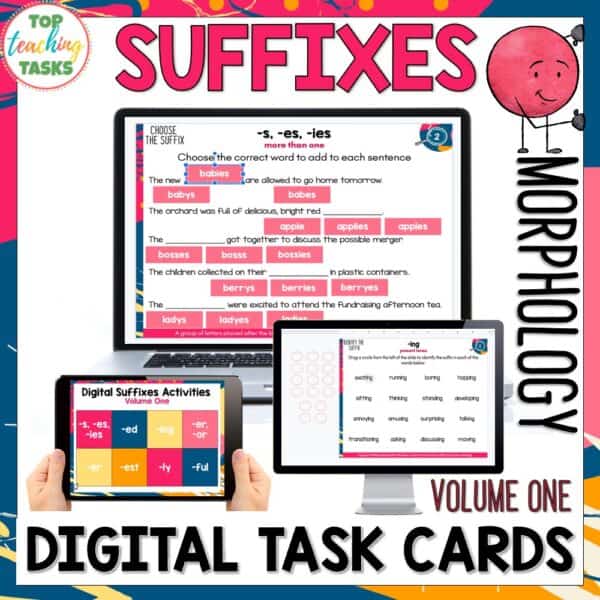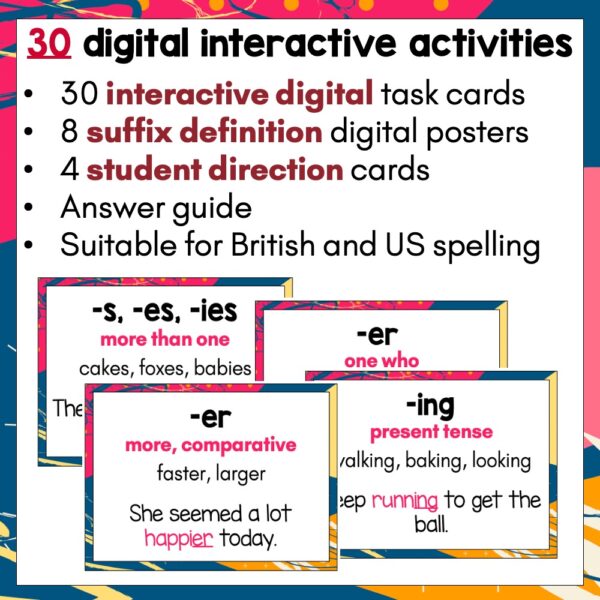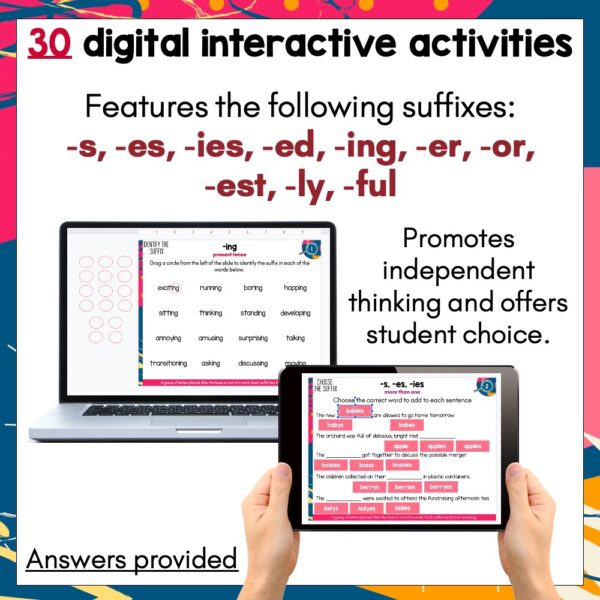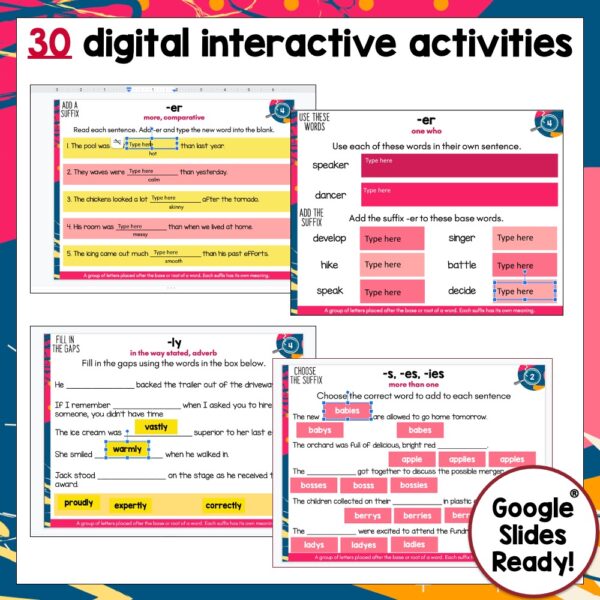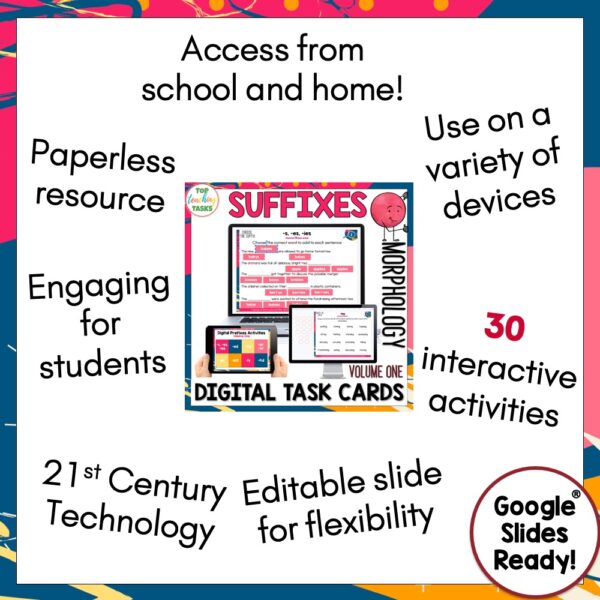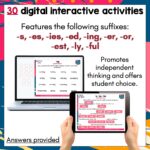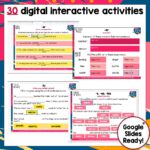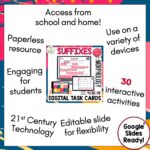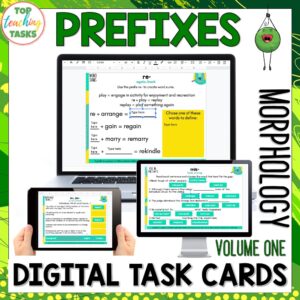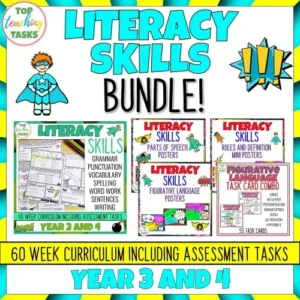Suffixes Digital Task Card Activities Volume One | Morphology Activities
NZ$5.00
Description
Go paperless with our Suffixes Digital Task Card Activities (Volume Two). These Google Slides suffix activities feature 40 interactive slides for students to work through. This morphology resource is suitable for Google Drive, Google Classroom, or Microsoft OneDrive (instructions included), and can be used on multiple devices!
This resource is suitable for both US and British spellings.
In this Suffixes Digital Task Card resource you will receive:
1. Suffix Digital Task Cards featuring:
-
8 Suffix definition cards
-
3 Suffix spelling pattern task cards
-
30 interactive suffix task cards
Features the following suffixes: -s, -es, -ies, -ed, -ing, -er, -or, -est, -ly, -ful
2. Full instructions on how to use this Google Slides resource, and how to share it with your students.
3. Tips for using Google Slides for teachers AND students.
4. Answers slides
These activities are great for your literacy (reading, writing and spelling) program in both a traditional classroom with some access to mobile learning and a full 1:1 digital classroom. They are great for end-of-year revision, test prep, early finishers, bell ringer activities, home or hybrid learning, morning work, ESL, ELL, and ELD classrooms, or for homework tasks.
Why Teach Morphology (Prefixes, Suffixes and Greek and Latin Root Words)
When students gain morphological awareness, they:
-
build word sense.
-
build literacy skills.
-
build knowledge in content.
-
build an understanding of multiple meanings, through the study of word families.
A meta-analysis conducted by Bowers et al (2010) of 22 morphology studies found that morphology instruction benefits learners, especially less proficient readers.
Why Go Digital and Paperless?
Many classrooms are now 1:1, BYOD, or improving the access of technological devices to students. This resource uses these devices to engage and enhance learning!
Further benefits include:
-
High student engagement and motivation
-
Access and share learning from anywhere
-
Build a skill base with 21st-century learning tools
-
Save on paper and printing!
-
Accessible on a range of devices including Chromebooks, iPads, tablets and more!