Parts of Speech Digital Task Cards Paperless Google Drive® Resource
NZ$6.50
Description
Go paperless with our Google Slides-ready Parts of Speech Digital resource! These activities feature 52 interactive slides for students to work through. Learn and practice using nouns, pronouns, proper nouns, adverbs, adjectives, conjunctions, prepositions, relative pronouns, relative adverbs, modal auxiliary verbs and prepositional phrases. Develop your students’ understanding of the important parts of speech. Educational Technology. Mobile Learning. Google Resource. Digital Classroom. Close links to the CCSS.
Get this product as part of our discounted bundle and save 27%.
These activities are great for your writing program in both a traditional classroom with some access to mobile learning through to a full 1:1 digital classroom. They are great for the end of year revision, test prep, early finishers, bell ringer activities, morning work, ESL, ELL and ELD classrooms, or for homework.
This resource is suitable for Google Drive, Google Classroom, or Microsoft OneDrive (instructions included), and can be used on multiple devices!
⭐️This resource is suitable for both US and NZ spellings⭐️
In this Parts of Speech Digital resource you will receive:
1. 52 Early Finishers Digital Task Cards:
- Five Noun Digital Task Cards
- Five Pronoun Digital Task Cards
- Five Proper Noun Digital Task Cards
- Five Verb Digital Task Cards
- Five Adverb Digital Task Cards
- Five Verb Tenses Digital Task Cards
- Five Adjective Digital Task Cards
- Five Conjunction Digital Task Cards
- Three Relative Pronoun Digital Task Cards
- Three Relative Adverb Digital Task Cards
- Three Modal Auxiliaries Digital Task Cards
- Three Prepositional Phrases Digital Task Cards
*Each task card features a definition to prompt students
2. Three Teaching Slides for New Concepts
- Regular and Irregular Verbs
- Ordering Adjectives
- Verb Tenses
3. Answers provided
4. Full instructions on how to use this Parts of Speech Digital Google Slides resource, and how to share it with your students.
5. Tips for using Google Slides for teachers AND students.
6. An interactive student tracking sheet for students to record the activities they have completed.
Why Go Digital and Paperless?
Many classrooms are now 1:1, BYOD, or improving the access of technological devices to students. This resource uses these devices to engage and enhance learning!
Further benefits include:
- High student engagement and motivation
- Access and share learning from anywhere
- Build a skill base with 21st-century learning tools
- Save on paper and printing!
- Accessible on a range of devices including Chromebooks, iPads, tablets and more!
You must be logged in to post a review.



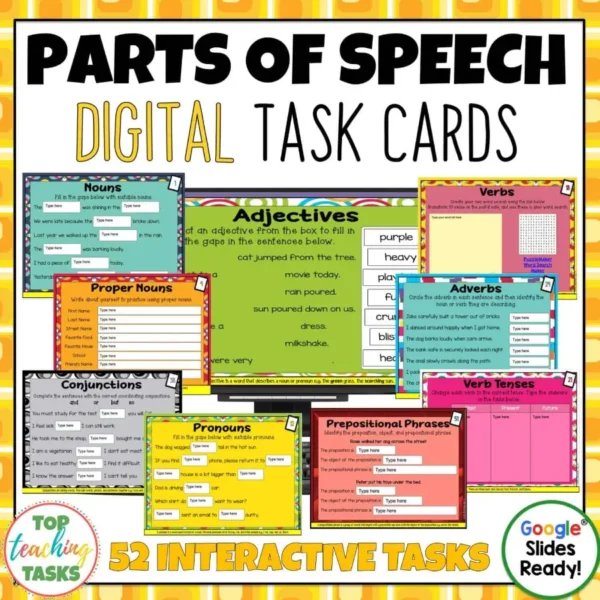


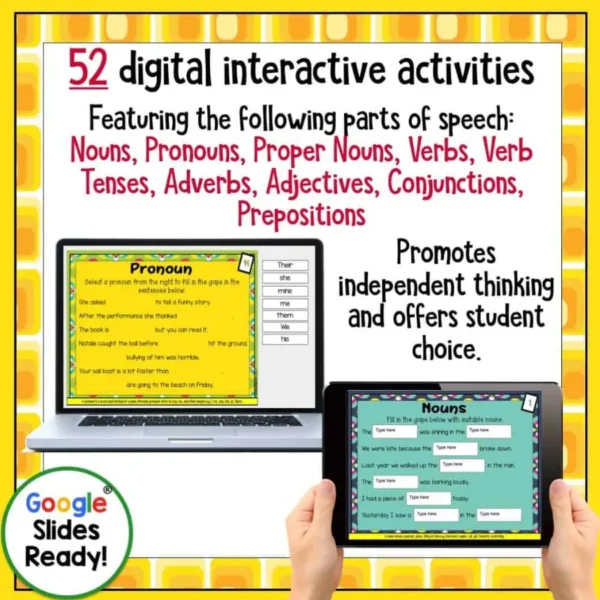
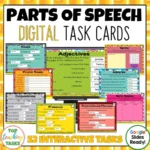
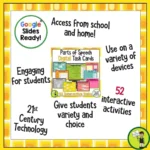
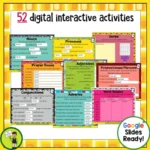
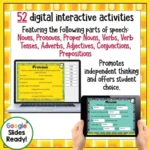
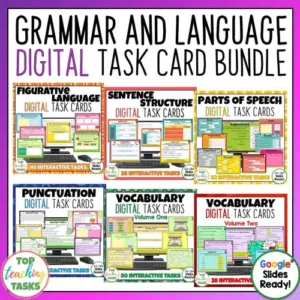

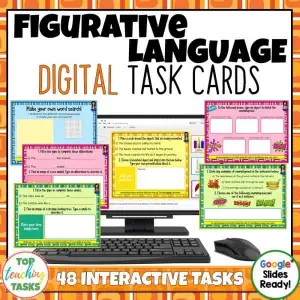

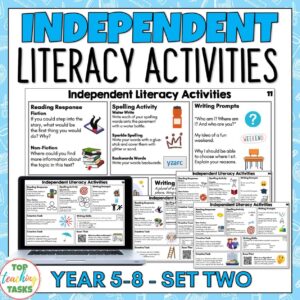
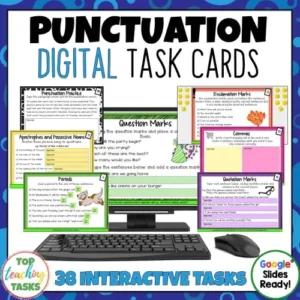



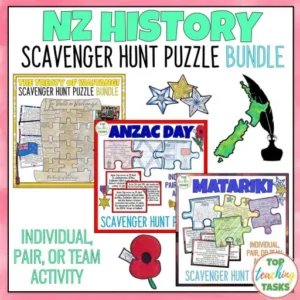
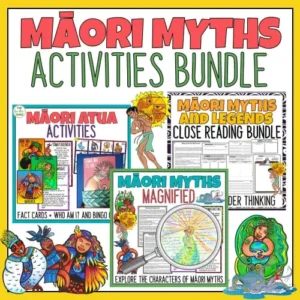
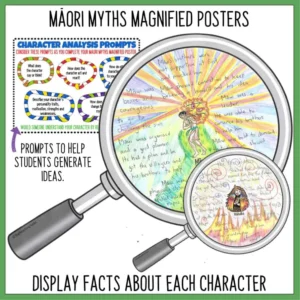



Reviews
There are no reviews yet.