Digital Writing Prompts Bundle for Google Drive®
Original price was: NZ$20.00.NZ$16.00Current price is: NZ$16.00.
Description
Go paperless with our Digital Writing Prompts Bundle! Encourage independence with this easy to use writing activity pack featuring 200 writing prompts. This Google Resource will have your students writing using Google Slides in no time!
This Digital Writing Prompts Bundle features the following products:
- Narrative Digital Writing Prompts for Google Drive®
- Persuasive Digital Writing Prompts for Google Drive®
- Explanation Digital Writing Prompts for Google Drive®
- Photos Digital Writing Prompts for Google Drive®
Why Daily Writing?
Daily writing is a crucial part of improving your students’ writing ability. Daily writing, as a bell ringer or morning work activity, ensures that the children are writing every day of the school year.
These writing prompts have been designed with the idea that they will be used as the one “uncorrected” form of writing that students produce – a chance for them to just write without the fear of “doing it wrong.” However, the prompts will still work great for your students if your purpose is different.
These activities are great for your writing programme in both a traditional classroom with some access to mobile learning through to a full 1:1 digital classroom.
This resource links directly to the CCSS and the New Zealand Curriculum, Level Three, Speaking, Writing and Presenting.
This resource can be used on Chromebooks, iPads, Android Tablets, and other devices!
In this Digital Writing Prompts Bundle you will receive:
1. Full instructions on how to use this Google Slides resource, and how to share it with your students.
2. Tips for using Google Slides for teachers AND students.
3. 200 Writing Prompts with a section for students to type their response.
- 50 Narrative Writing Prompts
- 50 Persuasive Argument Writing Prompts
- 50 Explanation Writing Prompts
- 50 Photo Writing Prompts
4. A BONUS guide explaining how to use these Google Slides within the top educational apps including:
- Microsoft One Drive
- Schoology
- Notability
- Edmodo
- Canvas
- Evernote
- Seesaw
Why Go Digital and Paperless?
Many classrooms within New Zealand are now 1:1, BYOD, or improving the access of technological devices to students. This resource uses these devices to engage and enhance learning!
Further benefits include:
- High student engagement and motivation
- Access and share learning from anywhere
- Build a skill base with 21st-century learning tools
- Save on paper and printing!
- Accessible on a range of devices including Chromebooks, iPads, tablets and more!
You must be logged in to post a review.



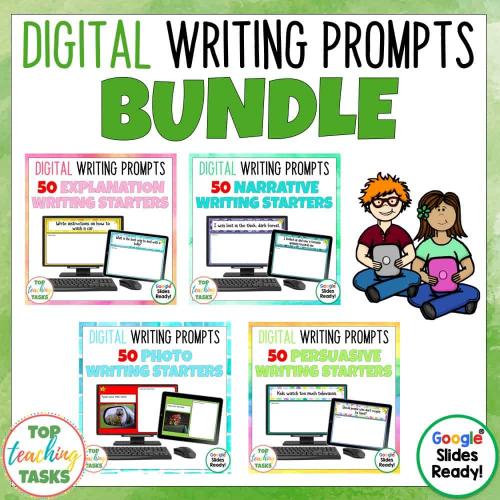
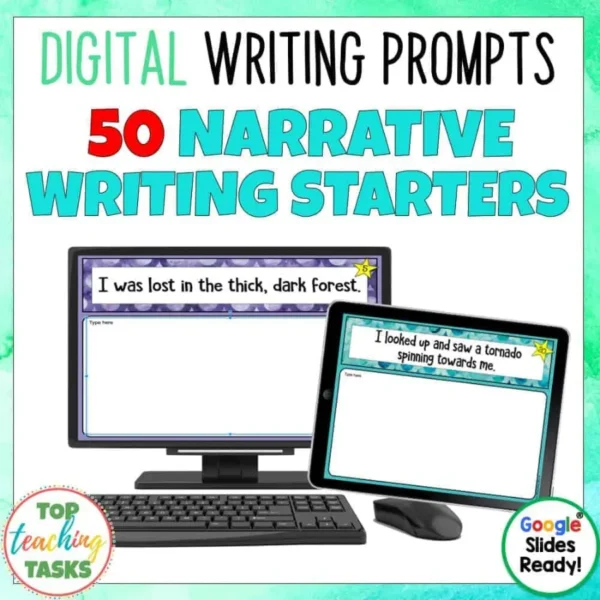

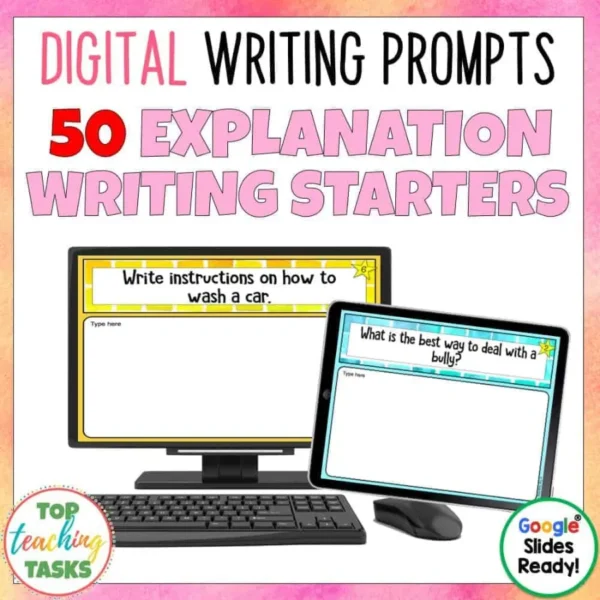
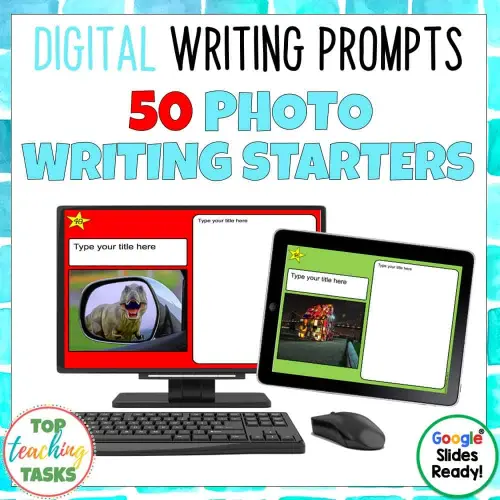
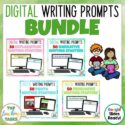
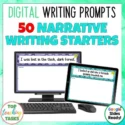
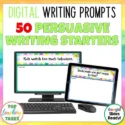
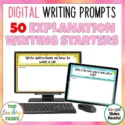



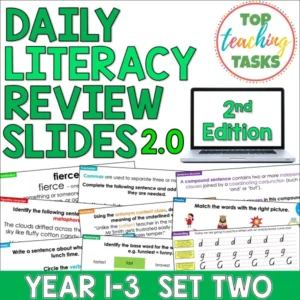

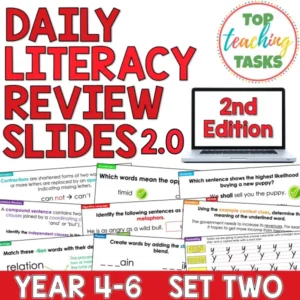

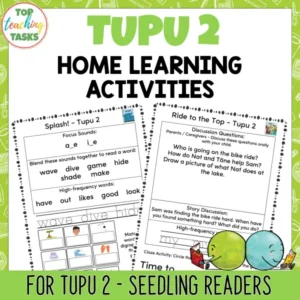
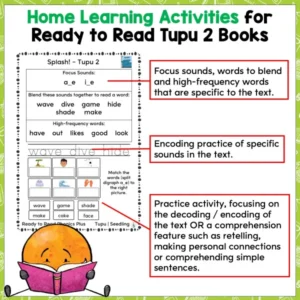

Reviews
There are no reviews yet.